Steps to Check Vehicle Challan on Karnataka One


To check the vehicle challan status in Karnataka using the Karnataka One portal, follow these steps:
Steps to Check Vehicle Challan on Karnataka One
- Visit the Karnataka One Website:
- Open your browser and go to Karnataka One.
- Login or Register:
- If you already have an account, log in with your credentials.
- If you don’t have an account, you need to register by providing the required details.
- Navigate to the Traffic Violation Payment Section:
- After logging in, look for the “Traffic Violation Payment” or a similar section related to traffic challans.
- Enter Vehicle Details:
- You will need to enter your vehicle registration number or challan number.
- Ensure that the details entered are correct.
- Check Challan Status:
- Submit the details to check the status of your vehicle challan.
- The website will display the current status of any pending or paid challans associated with the entered vehicle number.
Visit the Karnataka One Website:
- Click On The Home Page Of Karnataka One Website Click Here !!


2. Click On Login Or Create A new Account.
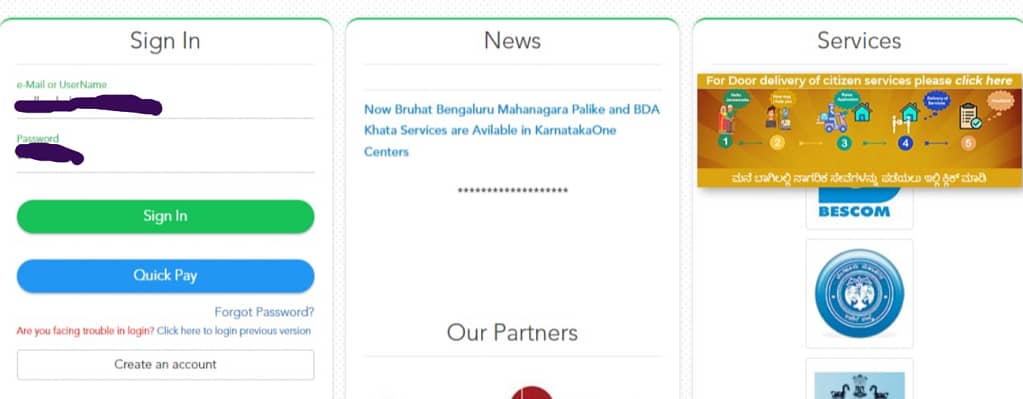
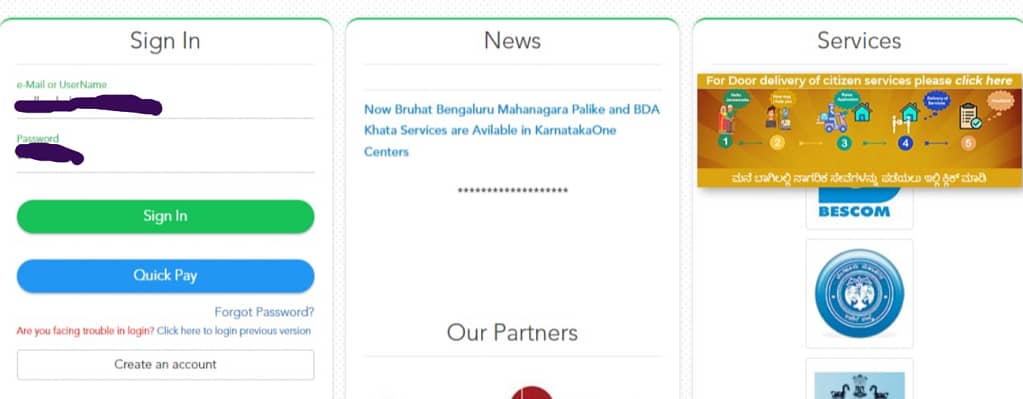
3. Select The District Of Your vehicle
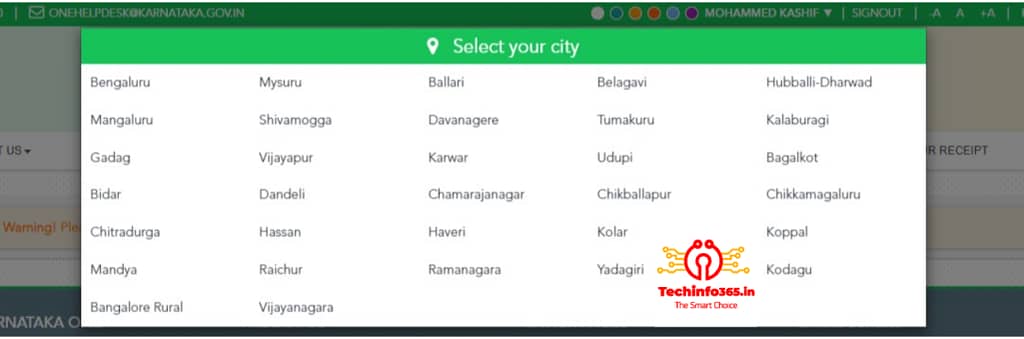
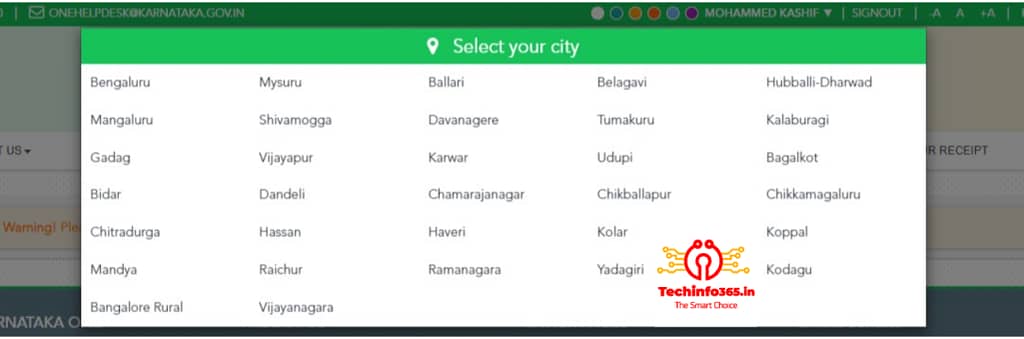
4. Select The Services Shows In photo
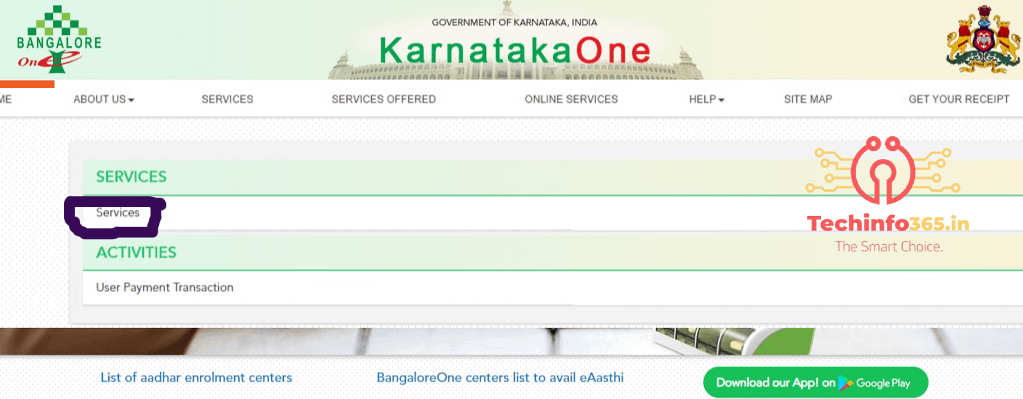
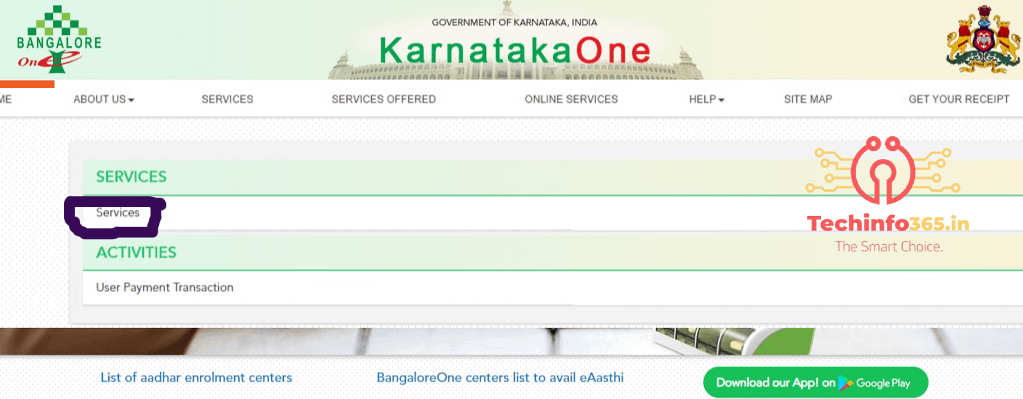
5. Select The Collection Of Traffic Police Violation Fine.As Show In Photo
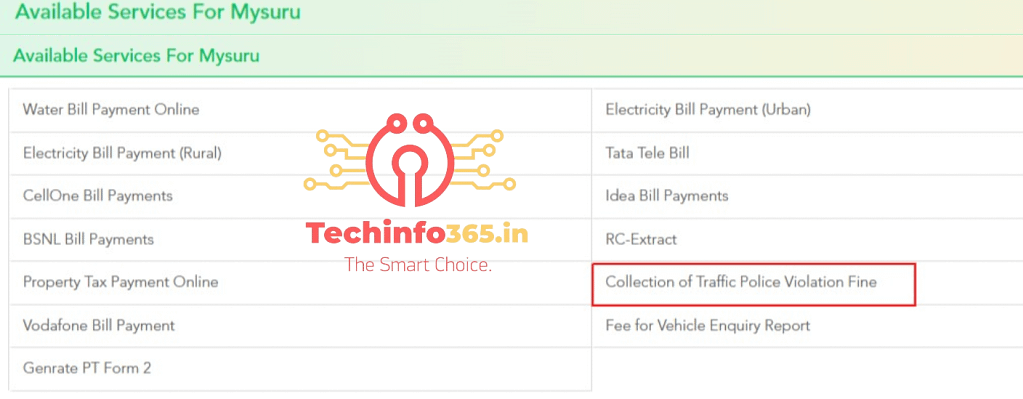
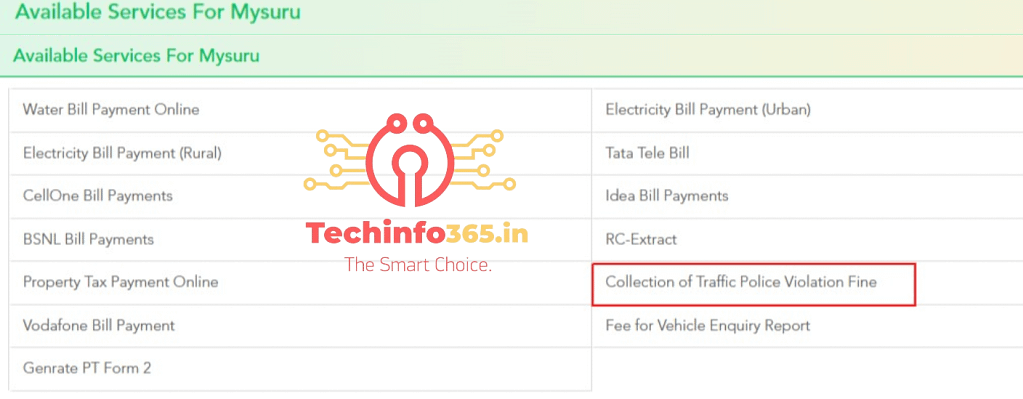
6. Type The vehicle number Which Ever To be Checked .As Shown In photo
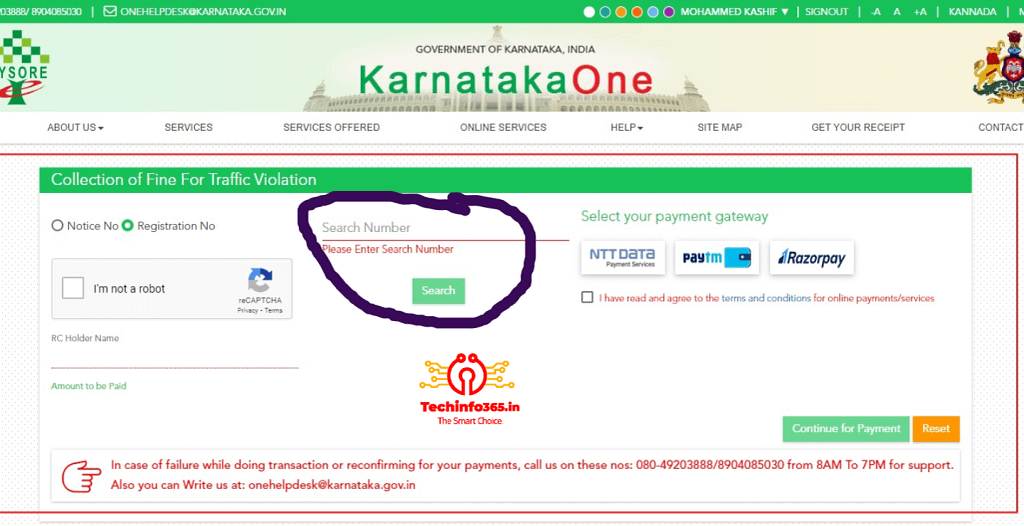
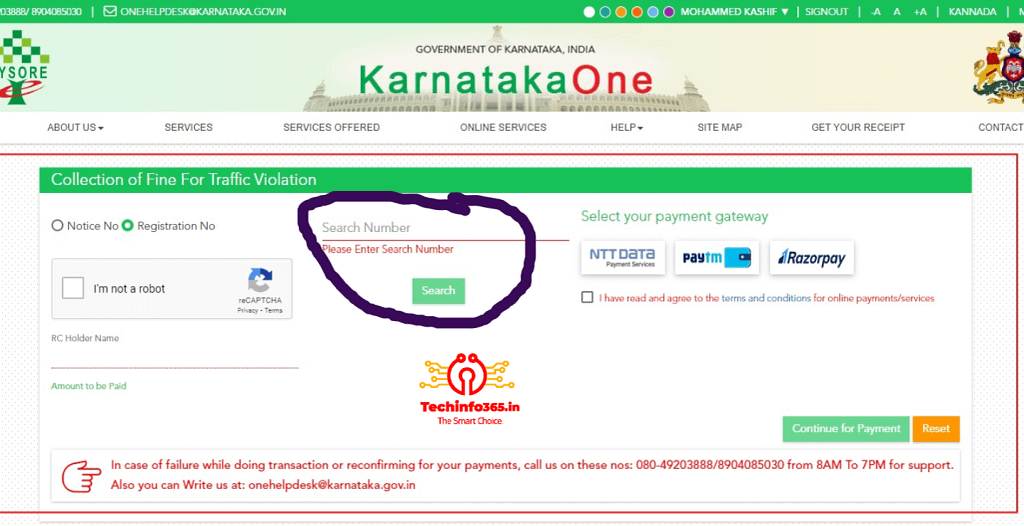
7. In My Case They Have Not Any Case
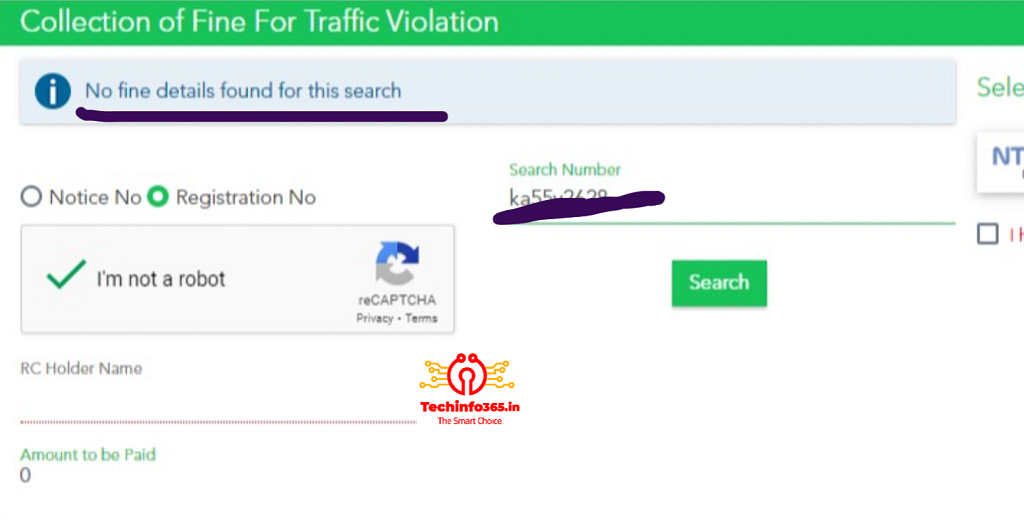
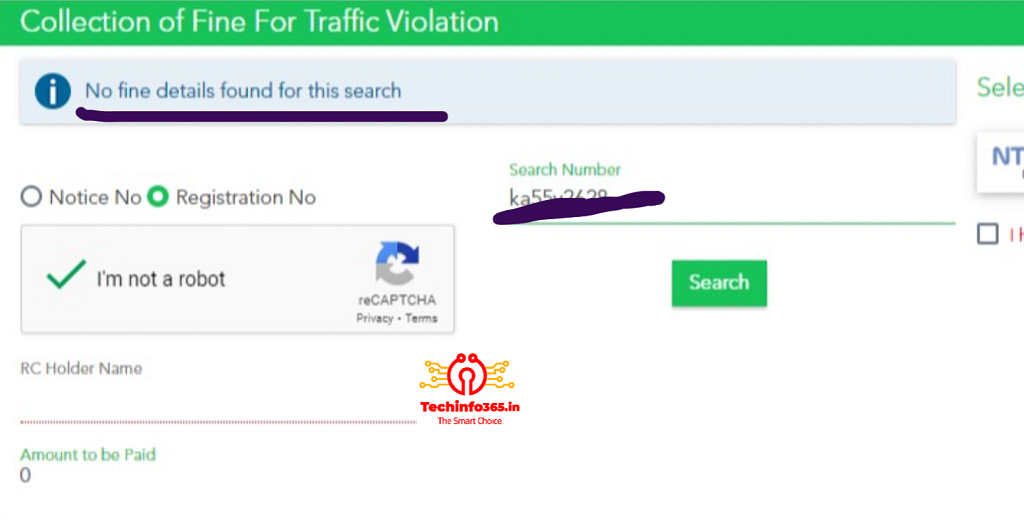
8. If There Is Case As Shown Your Vehicle
Eg:- Looks Like as Shown In Photo Below !!!
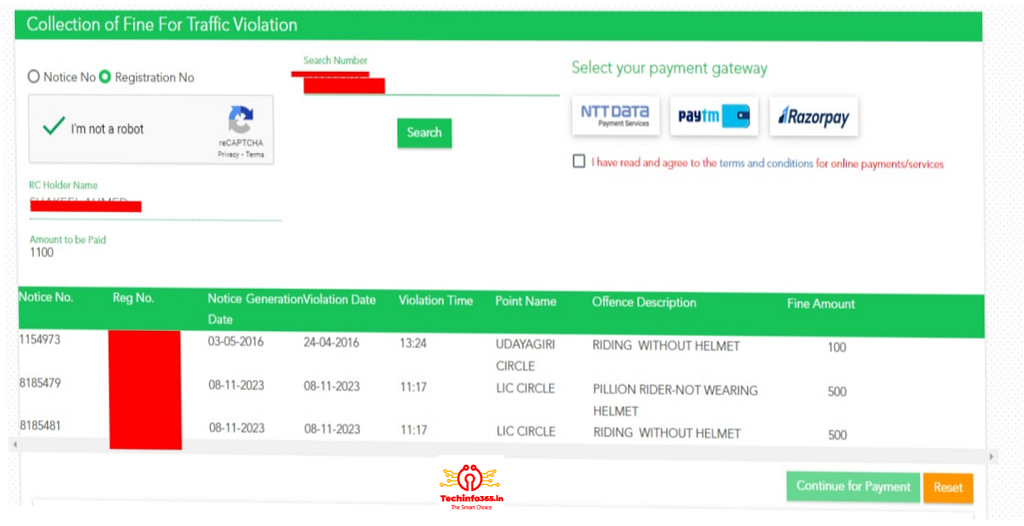
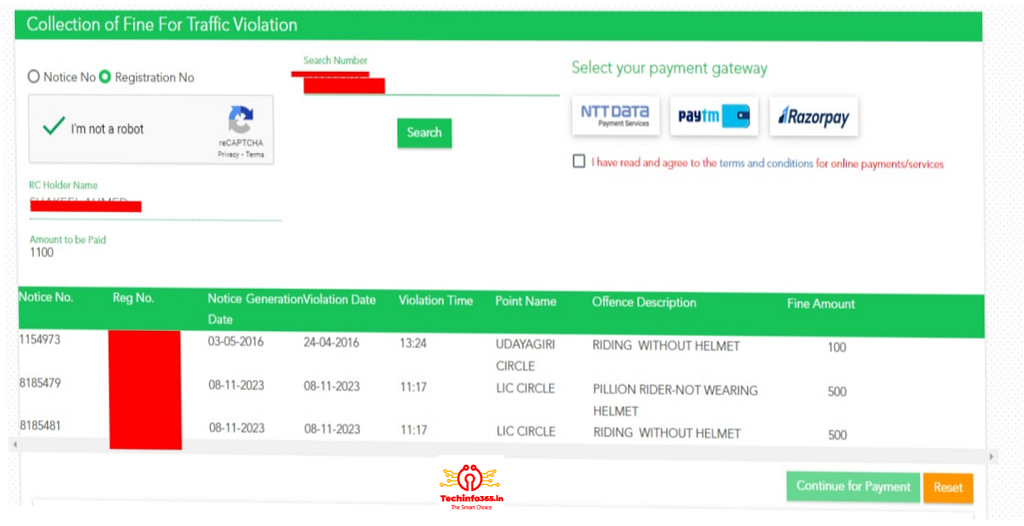
Home Page Of Karnataka One…
